Atmel studio 7
MPLAB® XC compiler
- MPLAB XC8 supports all 8-bit PIC® and AVR® microcontrollers (MCUs)
- MPLAB XC16 supports all 16-bit PIC MCUs and dsPIC® Digital Signal Controllers (DSCs)
- MPLAB XC32/32++ supports all 32-bit PIC and SAM MCUs and MPUs
The first versions of the MPLAB XC compilers that supported Catalina were:
- MPLAB XC8 - v2.20
- MPLAB XC16 - v1.50
- MPLAB XC32 - v2.41

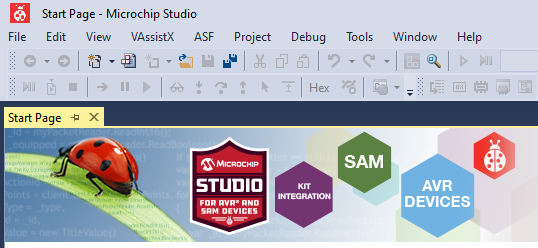
Studio 7 adding Arduino sketch
step 1
Goto tab "file"..
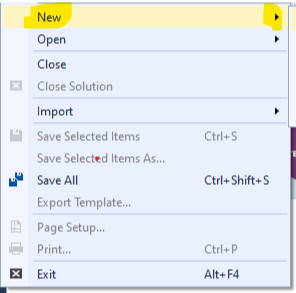
Studio 7 adding Arduino sketch
Step 2
Goto tab "New"..
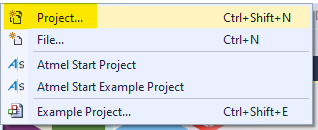
Studio 7 adding Arduino sketch
Step 3
GOTO tab "Project"..
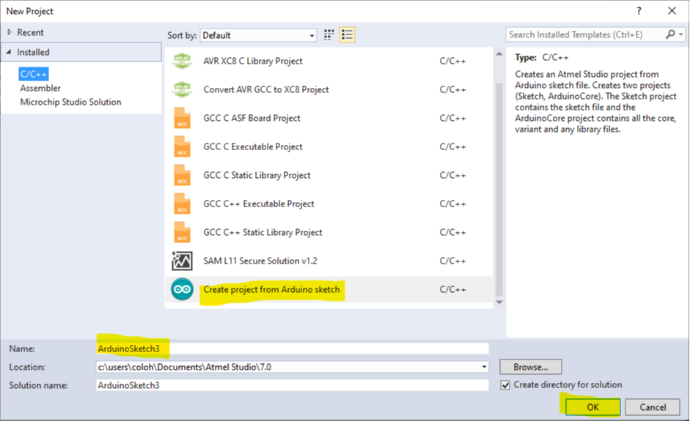
Studio 7 adding Arduino sketch
Step 4
Choose the option:
"Create Project from Arduino sketch "..
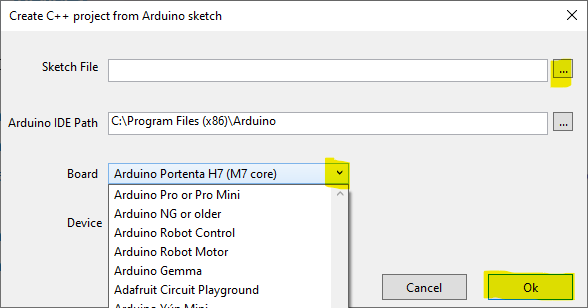
Studio 7 adding Arduino sketch "blink"
Step 5
Search the sketch blink on your PC.
And select you device ( UNO or other )
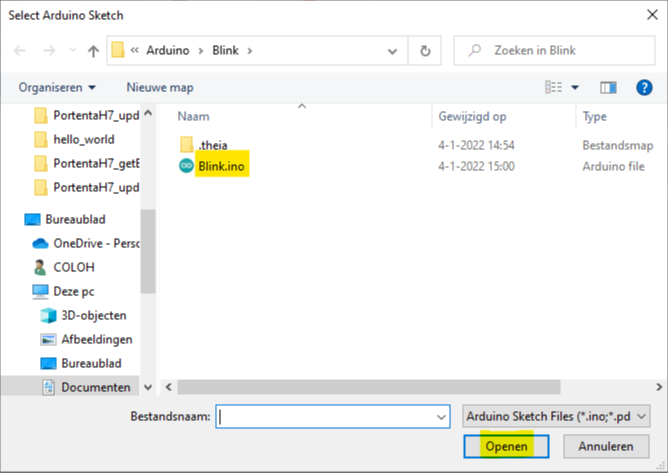
Studio 7 adding Arduino sketch "blink"
Step 5
Add Blink.ino to Studio 7, by open it.
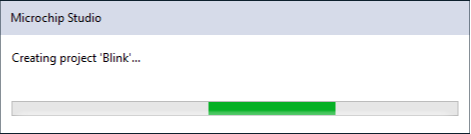
Studio 7 Building the new project after adding core
Step 6
Your almost finished to add the ccp file to Studio 7..
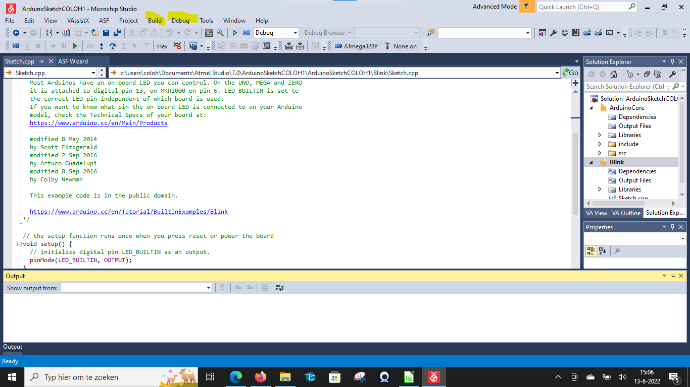
Arduino project Blink in Studio 7
Now you can start programming your project in Studio 7.
Goto Build & debug for flashing your project code to Arduino, export your project, or.
| Weergaven | |
|---|---|
| 1 | Totaal # weergaven |
| 1 | Leden weergaven |
| 0 | Publieke weergaven |
| Acties | |
|---|---|
| 0 | Vind-ik-leuks |
| 0 | Vind-ik-niet-leuks |
| 0 | Opmerkingen |
Delen via e-mail
Alstublieft in te loggen om dit te delen webpage via e-mail.